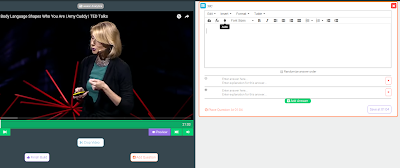Guest Review from Kyra Carlson, Class of 2021
The Warriors by Erin Hunter
Rusty has a nice life as a house cat. But he has always wondered what lay in the forest beyond his cozy home. When curiosity gets the best of him, he ventures into the forest. There he finds a young, wild cat. The strange cat's name is Graypaw. When more wild cats show up Rusty begins to get anxious. What will they do to him and why are they here? Rusty finally decides to leave the life he has known. When he follows the strange cats he finds he is more than far from home.
Find it in Fiction under F HUN
This Way Home by Wes Moore and Shawn Goodman
Elijah Thomas knows basketball. He is good at it, and he knows that hard work pays off on the court. He knows that if he plays hard and by the rules he will win - so when a notorious gang wants him to wear their colors at an upcoming basketball tournament, the answer seems at the same time easy and impossible. This book is fast-paced and full of suspense. The characters are well developed and the plot is as well - a good combination that makes for a great story.
Find it in Fiction under F MOO
Red Scarf Girl by Ji-li Jiang
Ji-li Jiang grew up during China's Cultural Revolution. She was a happy young girl; she loved school, she had a wonderful and loving family and many dreams for her future. She also was an enthusiastic supporter of Chairman Mao's Cultural Revolution. She adopted their ideals and their perspective - which eventually led her to a direct conflict with her family and her heritage. This autobiography captures in fine detail the daily life of children in this era, and also helps modern readers understand the struggles that many people experienced during this difficult transitional time.
Find it in Biographies under B JIANG